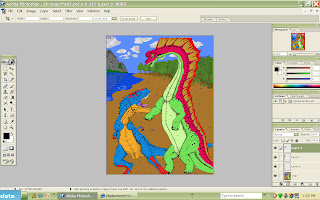
Then for the water I added a new layer on top and copied the mountain and clouds and pasted them upside down to make the reflection. After that I motioned blurred the mountain to appear watery. Then I selected the water and applied Gaussian blur and emboss filters to it. Then you edit transform it and stretch out its perspective. Then you put a white to black gradient on it. Then finally you change the colors until you get it right.

No comments:
Post a Comment